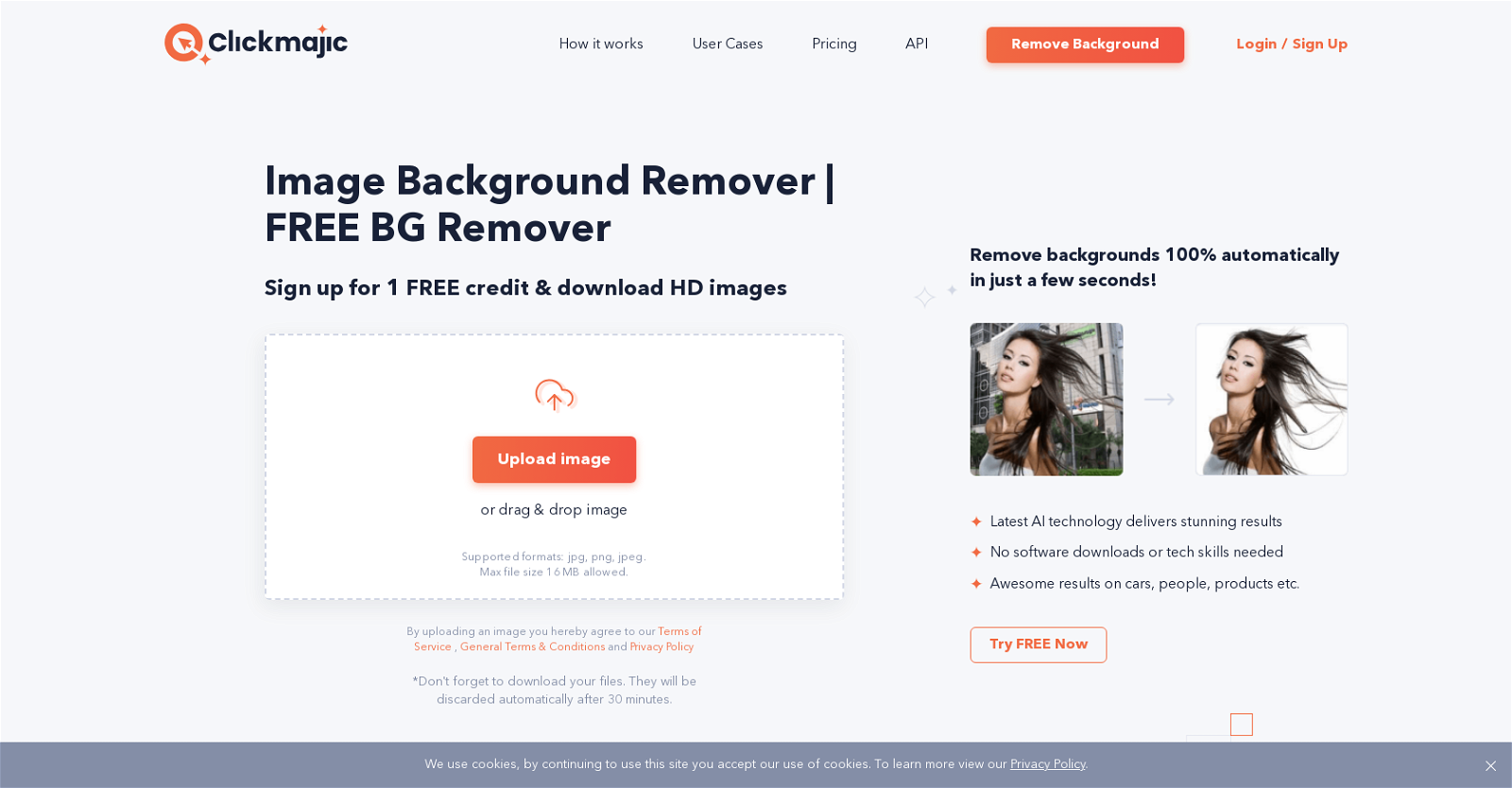What types of images does the Clickmajic Image Background Remover work best on?
Clickmajic Image Background Remover is versatile and works best on various types of images such as cars, people, and products.
How quickly does Clickmajic process image background removal?
Clickmajic processes image background removal quickly and efficiently. It is capable of removing backgrounds from over 1,000 images in a single upload in just a few seconds.
What options does Clickmajic offer for customizing the background after removal?
After background removal, Clickmajic offers features to customize the background. Users can choose between a transparent background, new background, removed background, a customized design, or a solid background.
Is it necessary to download any software to use the Clickmajic Image Background Remover?
No, it is not necessary to download any software to use Clickmajic Image Background Remover. It is accessible through their website and can be used for free, with an option to upgrade for additional features.
How many images can Clickmajic process at once?
Clickmajic can process over 1,000 images at once for background removal.
Can Clickmajic handle detailed edges such as hair or fur when removing backgrounds?
Yes, Clickmajic can handle detailed edges such as hair or fur effectively during the background removal process by automatically detecting subjects in photos and producing clean, smooth cutout edges.
How does the free version of Clickmajic differ from the paid version?
The free version of Clickmajic can be used to access the automated background remover and other basic features. However, for access to additional features, an upgrade is optional.
Does Clickmajic have an API option for background removal?
Yes, Clickmajic offers an API option. Users who need to process large volumes of images can easily integrate the API into their project.
Can Clickmajic integrate with other design tools or eCommerce platforms?
Yes, Clickmajic offers plugins for integration with various design tools, programs, apps, and eCommerce platforms to streamline the workflow and improve efficiency.
What is the maximum allowed file size for images uploaded to Clickmajic?
The maximum allowed file size for images uploaded to Clickmajic is 16 MB.
Do images need to be in a specific format for Clickmajic's Image Background Remover?
Images uploaded to Clickmajic's Image Background Remover should be in jpg, png, or jpeg format.
How long does Clickmajic store the processed images?
Clickmajic stores the processed images for 30 minutes, after which they are automatically discarded.
What is the cost structure for using Clickmajic's Image Background Remover?
The cost structure for using Clickmajic's Image Background Remover ranges from $0.10 to $0.40 per photo.
How does the Clickmajic Image Background Remover handle semi-transparent objects like hair?
Clickmajic handles complex semi-transparent objects like hair with ease allowing to remove the background as easily as in any other scene, saving users hours because the Hair tool also works with transparent objects.
Do I have an option to manually remove the background using Clickmajic?
Yes, if the automated AI-powered tool doesn't work as expected, Clickmajic offers simple tools to manually select which areas of the image to erase and which to keep.
Does Clickmajic offer bulk upload option for background removal?
Yes, Clickmajic offers a bulk upload option for background removal.
How does Clickmajic perform with transparent objects when removing backgrounds?
With Clickmajic, removing backgrounds from photos that contain transparent objects is a seamless process. Its transparent marker tool denotes areas that should retain both foreground and background textures.
Can Clickmajic's AI tool be used for basic photo editing apart from background removal?
Apart from background removal, Clickmajic can be used for basic photo editing tasks.
Can Clickmajic help in creating images with a white background for eCommerce?
Yes, Clickmajic helps in creating images with a white background for eCommerce. Having a white background puts more focus on the products and is much easier on the eye, thus effectively aiding in selling more products.
How can Clickmajic switch between different backgrounds for images with transparent objects?
Clickmajic's transparent marker tool, which denotes areas that should retain both foreground and background textures, enables easy switching between different backgrounds for images with transparent objects.